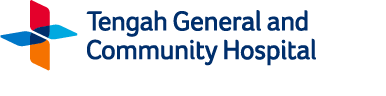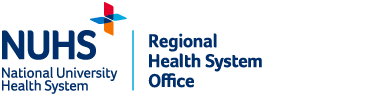1. What to do if I have received the wrong medication / I did not receive my medication / I would like to cancel my medication order?
Please email the relevant pharmacy below for assistance.
National University Hospital Pharmacies:
Main Building:
[email protected]
Kent Ridge Wing:
[email protected]
Medical Centre:
[email protected]
National University Cancer Institute, Singapore:
[email protected]
Khoo Teck Puat - National University Children's Medical Institute:
[email protected]
Alexandra Pharmacy:
[email protected]
Ng Teng Fong General Hospital Pharmacy:
[email protected]
National University Polyclinics Pharmacy:
[email protected]
2. Where to find my medication record with NUHS and NHG?
Tap 'Medication' at the bottom navigation bar > Prescription List
The medication records are for reference only and may not contain the full details of the prescription given to you.
3. Where to find my medication record with SingHealth?
Tap “Medication and tap 'Medication Record' under 'From Other Providers'.
The records are for reference only and may not contain the full details of the prescription given to you.
4. My prescription records are not complete. Why is that so?
The prescription records are for reference only and may not contain the full details of the prescription given to you.
For the avoidance of doubt, please follow the medication guides given directly by your care providers.
5. What to do if my current medications are different from what is displayed on the app?
For the avoidance of doubt, please follow the medication guides given directly by your care providers.
6. Some of my medications are marked with a strikethrough. What does that mean?
Depending on your medical condition, your doctor may discontinue some or all of your existing medication(s) in your prescription record. In such instance, the medication(s) would be marked with a strikethrough. If you have concerns, please consult your care provider.
7. Can I use my prescription records to buy medication at the pharmacy?
No, the prescription record is not a prescription. It is displayed for your reference only.