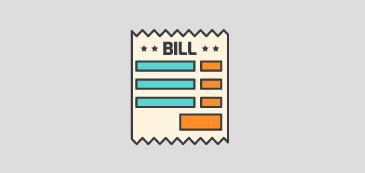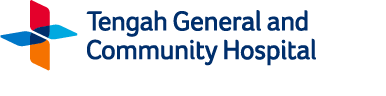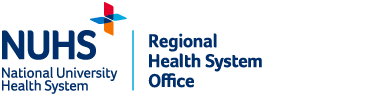1. What bills can I pay on the NUHS App? You can pay your outstanding hospitalisation and outpatient bills incurred at the following institutions through the App: - National University Hospital (NUH)
- Ng Teng Fong General Hospital (NTFGH)
- Alexandra Hospital (AH)
- Jurong Community Hospital (JCH)
- National University Cancer Institute, Singapore (NCIS)
- National University Heart Centre, Singapore (NUHCS)
- National University Centre for Oral Health, Singapore (NUCOHS)
- Jurong Medical Centre (JMC)
|
2. Whose bills can I pay on the NUHS App? You can pay outstanding hospitalisation and outpatient bills for yourself, your family and friends. You can pay bills for anyone as long as you have these details - - Patient's NRIC full name
- Patient's NRIC number
- Institution's name to make bill payment to
|
3. What are the bill payment options within the NUHS App? Payment can be made via VISA/MasterCard/AMEX credit cards and eNETS direct debit through the App. |
4. What is the currency for the bills shown in the 'Payments' module on the App? All charges shown are in Singapore dollars (SGD). For credit cards using foreign currencies, the exchange rates will follow the bank's prevailing rate. Please check with your bank for any other fees or charges tied to international transactions. |
5. How much does it cost to use the bill payment service on the NUHS App? There is no administrative or transaction fee incurred when you pay via the NUHS App. |
6. When can I start to view and pay my bills through the NUHS App? You can pay your bills after the bills are finalised by the respective healthcare institutions. Your outpatient bills will be viewable and ready for payment on the NUHS App by the next working day. |
7. Can I make partial payment for my bills on the NUHS App? Is there any minimum payment amount required? Yes, you are able to make partial payment for your healthcare bills on the App. You can enter the preferred amount to pay. The minimum payment amount is $0.01. |
8. Is there any payment limit in the bill payment feature on the NUHS App? As payment is made using your credit or debit card, the payment limit is determined by your available credit or debit spending limit accorded by the issuing bank. Payments made via direct debit is dependent on your bank account/payment limit (if any). |
9. Can I see my bills paid in full via other payment modes on the NUHS App? Yes, bills paid in full via other payment modes (payment made at the clinics' kiosks / front counters, payment made through AXS or iBanking, etc.) are shown on the NUHS App. Fully-paid bills from other payment modes will be shown within the next three working days from payment date. To view them, go to 'Payments' > 'Fully paid bills'. |
10. Can I download my bills from the NUHS App? You can download a PDF copy of your bills/invoices through the App. |
11. Will I be issued an official receipt for my online payment through the App? An email receipt will be sent to your email address upon successful payment. You may also choose to print, download or take a screenshot of the "Payment Completion" screen containing the receipt ID for your own records. |
12. Why are my bills not shown on the NUHS App yet? Please allow up to 3 working days for your bills to show. If you still cannot find your bills after this period, please reach out to [email protected]. Note: All non-outstanding healthcare bills are displayed under "Payment > Fully-Paid Bills" only. |
13. Who can I contact for my queries regarding the bills displayed on the App? For any billing enquiries, please contact our billing & payment enquiries hotline at +65 6407 8138 (Mon – Fri: 8.30am to 5.30pm / Sat: 8.30am to 12.30pm). Alternatively, for billing and payment enquiries (including requests for fully-paid physical bills for the purpose of claims), you may complete and submit this form. |
14. How can I use Medisave/PMI/Medishield Life to pay? Please approach our respective institutions' patient service centres for more information. |
15. How can I authorise Medisave deductions online? Please approach the respective institutions' patient service centres to request for the Medisave authorisation form. |
16. I need to use the bill to claim insurance, how do I request for the bill? Please contact our billing & payment enquiries hotline at +65 6407 8138 (Mon – Fri: 8.30am to 5.30pm / Sat: 8.30am to 12.30pm). Alternatively, you may complete and submit this bill request form. |
17. If I am already on ZOOM/Express Pay, can I still pay through the NUHS App? Patients who have already registered for payment under ZOOM/Express Pay will not be required to pay through the NUHS App. For any outstanding bills incurred, automatic credit card deductions will be made through ZOOM. |
18. Can I pay through the NUHS App if I do not have a Singpass account? No, you will not be able to pay through the NUHS App as a Singpass login is required to access this feature. You can settle your outstanding bills via alternative payment methods. For more information on other bill payment options, please visit the respective institutions' websites below: |