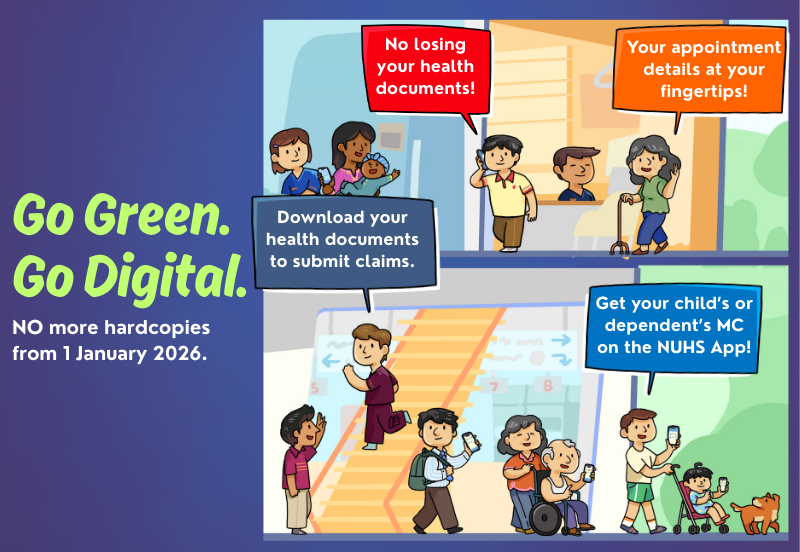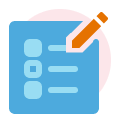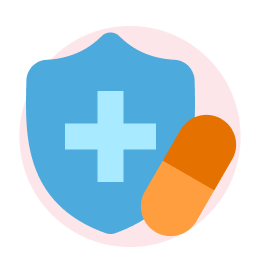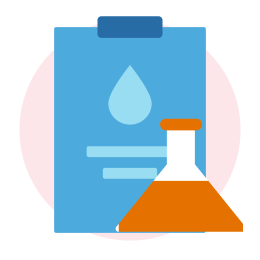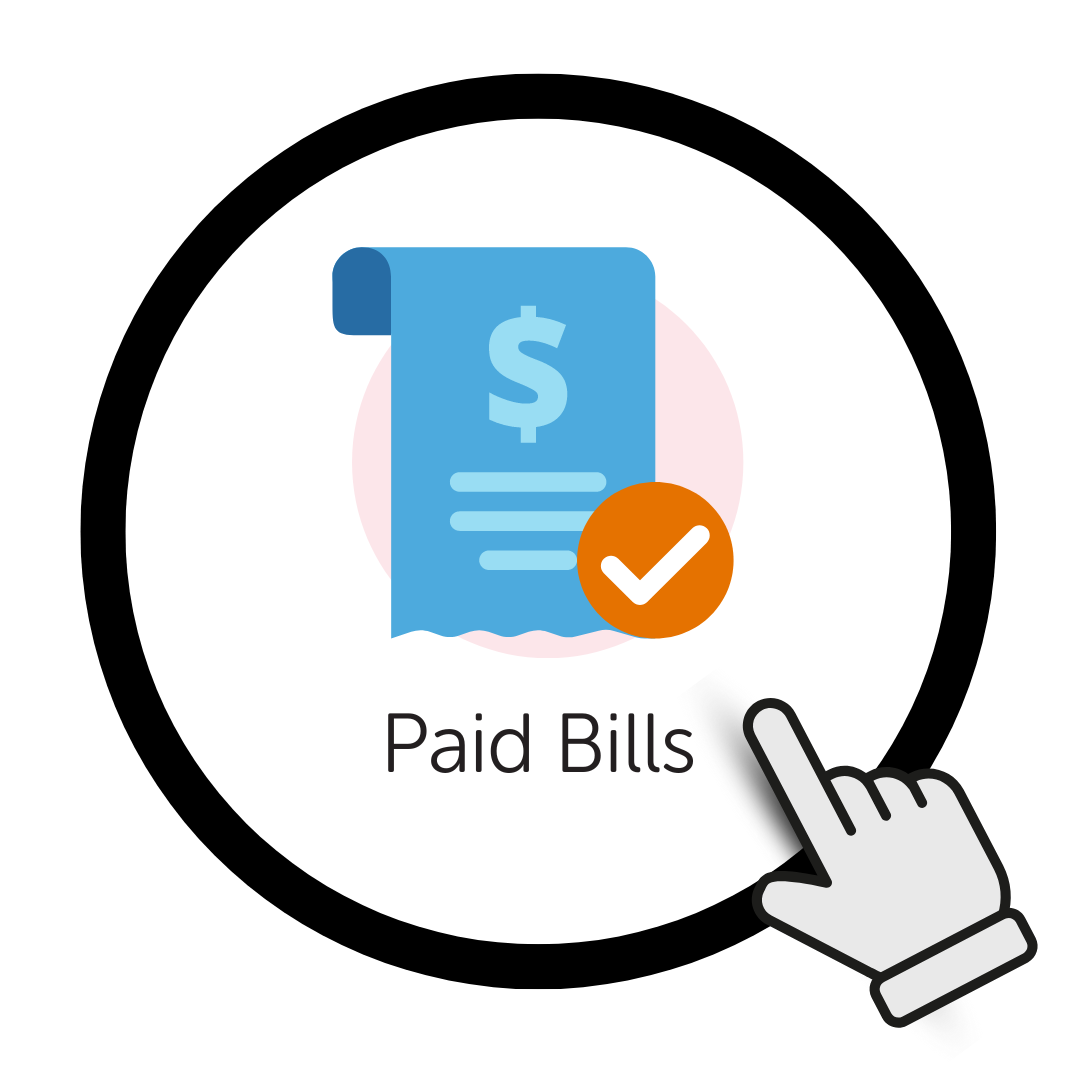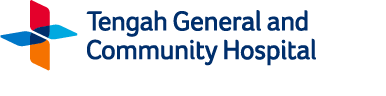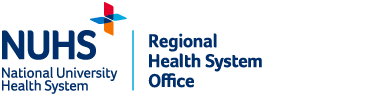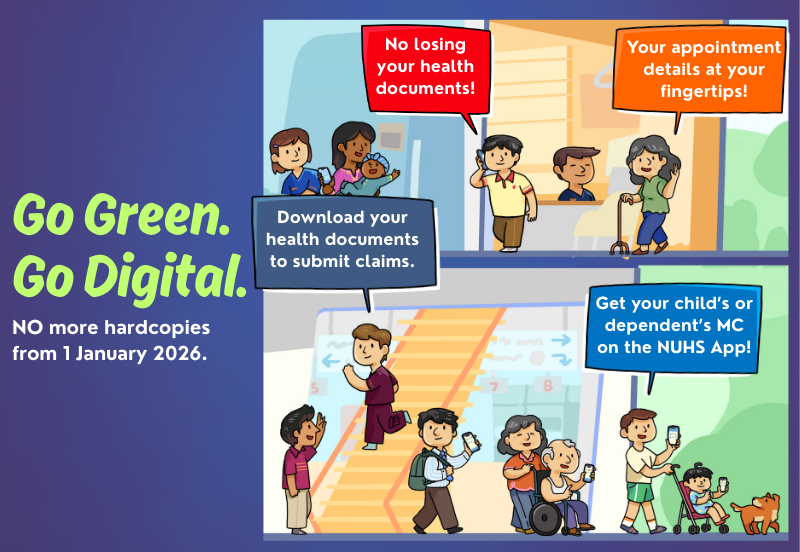
Download the app on the Apple Store or Google Play!
Be empowered to manage and take charge of your health today!
The NUHS App, launched in April 2021, has transformed healthcare experience for patients across 14 NUHS institutions by integrating digital convenience with traditional care. The NUHS App enables users to manage appointments, register, make payments, access medical records and in-app Teleconsult – all in one secure platform.
Starting from 1 January 2026, NUHS will no longer provide hardcopies, to do our part to support environmental sustainability. We strongly encourage patients to use the NUHS App to access their own and their dependents’ health documents digitally, these include medical certificates, hospital leaves and discharge summaries. Let’s do our part to save the Earth!
App features
Click on the icons below to explore how it works in the NUHS App.

I want to check and reschedule my appointment

I want to visit the Emergency department, but worried that the wait time is long
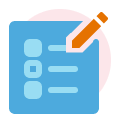
I would like to complete my pre-visit questionnaire before seeing my doctor
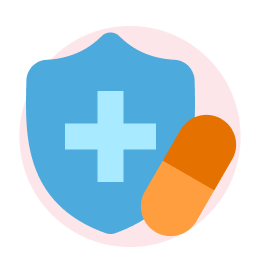
I want to order home delivery for my medication

I would like to pay and download my bills
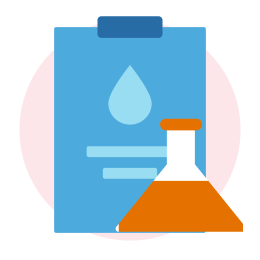
I would like to download and submit my medical certificate to my company

I would like to request a copy of my recent medical report that I cannot find in my App

I would like to add my children to my NUHS App so that I can manage their health matters
Did you know?
You can download your paid bills directly from the NUHS App for claims purposes.
Tap 'Payments' > 'Fully-Paid Bills'